Category: Featured
-

Unlocking the Power of Your Keyboard: Essential Windows Shortcuts
In today’s fast-paced world, efficiency is key. Whether you’re a student, a professional, or just someone who spends a lot of time on their computer, knowing keyboard shortcuts can save you a significant amount of time and effort. This blog post will explore some of the most essential Windows keyboard shortcuts that can help you…
-

How to Use Snipping Tool to Capture Screenshots on Windows PC
Screenshots are a great way to capture information on your screen, whether it’s a specific image, a window, or your entire screen. The Snipping Tool is a built-in app on Windows PCs that lets you easily capture screenshots. In this blog post, we’ll discuss the different types of snips you can capture with the Snipping…
-

Master Your Workflow: Essential Windows Shortcuts Explained
Conquering your computer can feel like navigating a jungle sometimes. But fear not, fellow explorer! Hidden within the keyboard lies a treasure trove of shortcuts, ready to unlock a world of efficiency and speed. We’re diving into 30 essential Windows shortcuts, explained in just 4 lines each, to transform your digital experience: Cut, Copy &…
-

Unleash Your Voice: Windows Speech-to-Text (Shortcut Key)
Tired of typing fingers slowing you down? Enter Windows’ speech-to-text feature – a game-changer for anyone who wants to ditch the keyboard and express themselves with ease. This powerful tool isn’t just about convenience, it’s a productivity powerhouse that can save you both time and money. Say goodbye to typing fatigue: Save money on transcription…
-
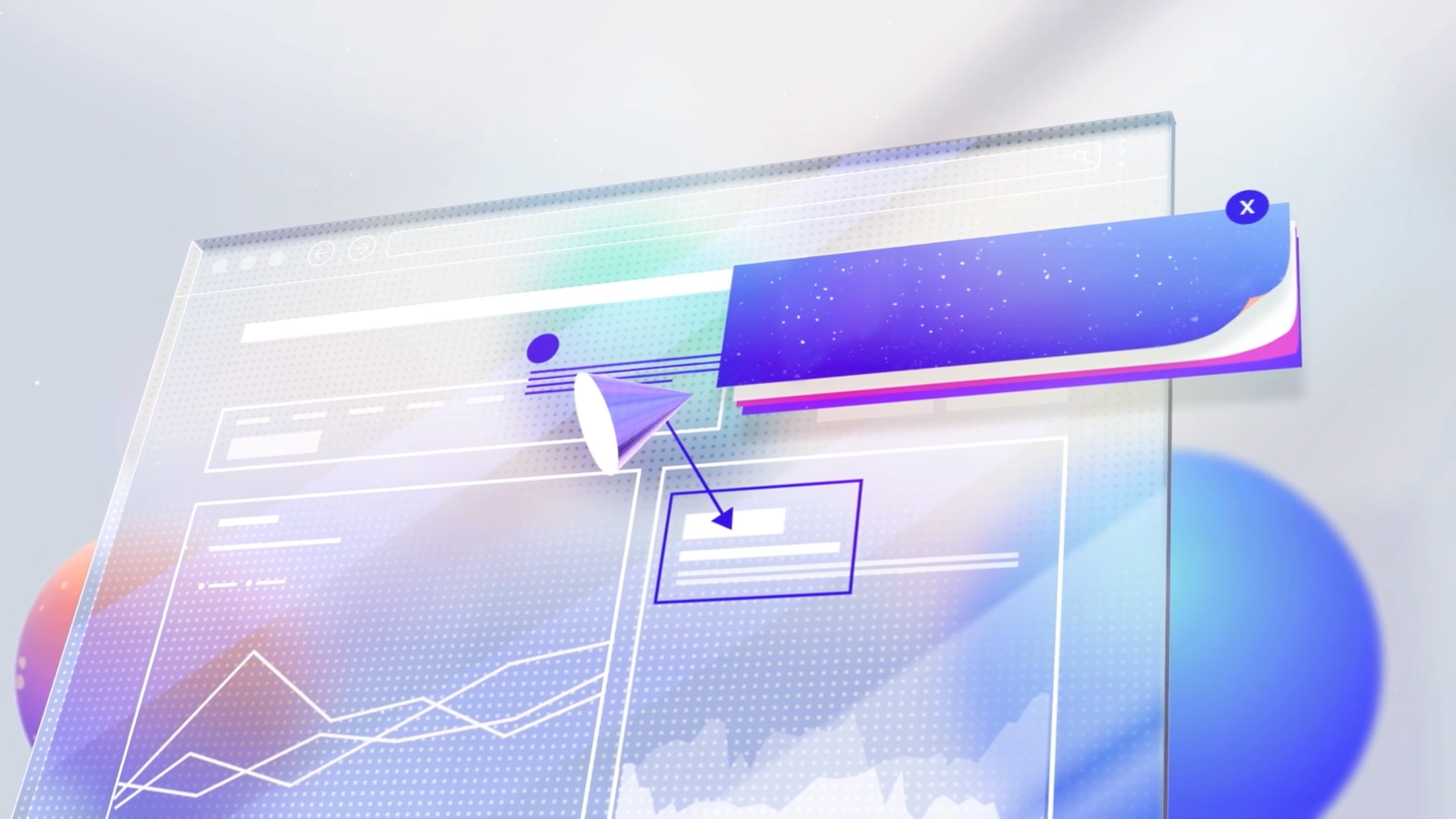
Save Time and Money: Free Screen Capture and Recording on Windows & Mac Shortcut Key
Looking to capture your screen for tutorials, presentations, or even just fun? You don’t need expensive software! Both Windows and Mac offer built-in tools for free screen capture and recording. Let’s explore them and answer some common questions: 1. What’s the Best Free Screen Recorder? It depends! Both Windows and Mac offer built-in options, but…